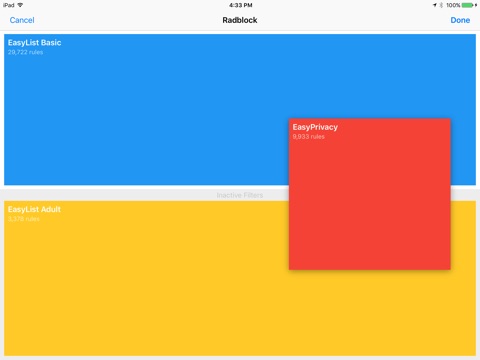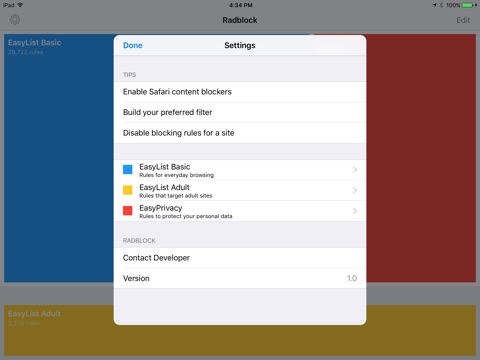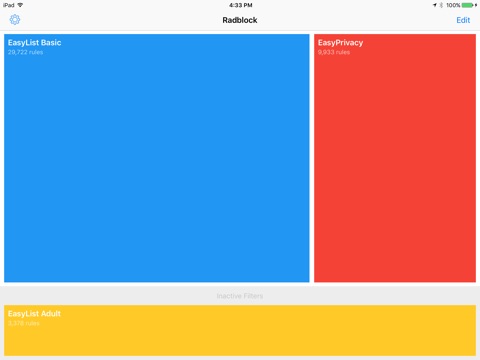
Radblock Ad Blocker - Block Ads and Tracking for Fast Browsing in Safari app for iPhone and iPad
Developer: Steven Romej
First release : 01 Feb 2016
App size: 2.89 Mb
Typically 30-60% of the data you download just to read an article is due to ads. They take time to load and consume your data plan.
I dont mind some ads, especially on large screens. Theres room to breathe. But when Im using my device, increasingly large portions of the screen are consumed by ads. They stand close, bump into me, breathe on my ear. Worse, some of these pop up after Ive scrolled down a bit and take over the page. I try to tap the X to close the overlay. It doesnt respond, so I tap again. Half the time this causes a new tab to open even though Im sure I tapped the X and not the ad.
These ads hijack your scrolling, make your fast device stutter, and eat up 1-4 megabytes of data as they do it.
With Radblock, you can use drag-and-drop gestures to build a custom filter. Any page you load in Safari (even web views that other apps open) will be stripped of ads, tracking scripts, and web bugs.
Tailor the blocklist to your needs. The included filters are based on the EasyList filter subscriptions used in popular desktop ad blockers like Adblock Plus and uBlock.
Let me know if you need anything.